Unit testing, the way I test my ViewModels
If you’re a MacOS developer, I wrote some related posts with the tooling and the code coverage. Please, check them because maybe they are useful.
This article is part of the October Xamarin Best Practices Challenge, you can read about it in Github of Claudio Sanchez.
Introduction
Nowadays the unit test is something required and we shouldn’t negotiated if we have to do it or not, we’ve been applying new design patterns in order to test (in this case) our ViewModels, so we don’t have more excuses. Are you testing your MVVM components like your ViewModels?
Everytime I speak about unit testing, I remember the acronym F.I.R.S.T. It should be the key of every unit test. Have you ever read something about it?
- F. Our unit test should be fast.
- I. Our unit test should be isolated.
- R. Our unit test should be repeatable (not depends on data).
- S. Our unit test should be self-validation.
- T. Our unit test should be thorough.
Please, check this link to read more about F.I.R.S.T.
The example
I am going to use a LoginPage example with some use cases, it’s a simple one (enough, i hope) and it will help us to show you how you can do it. This is our LoginPage.
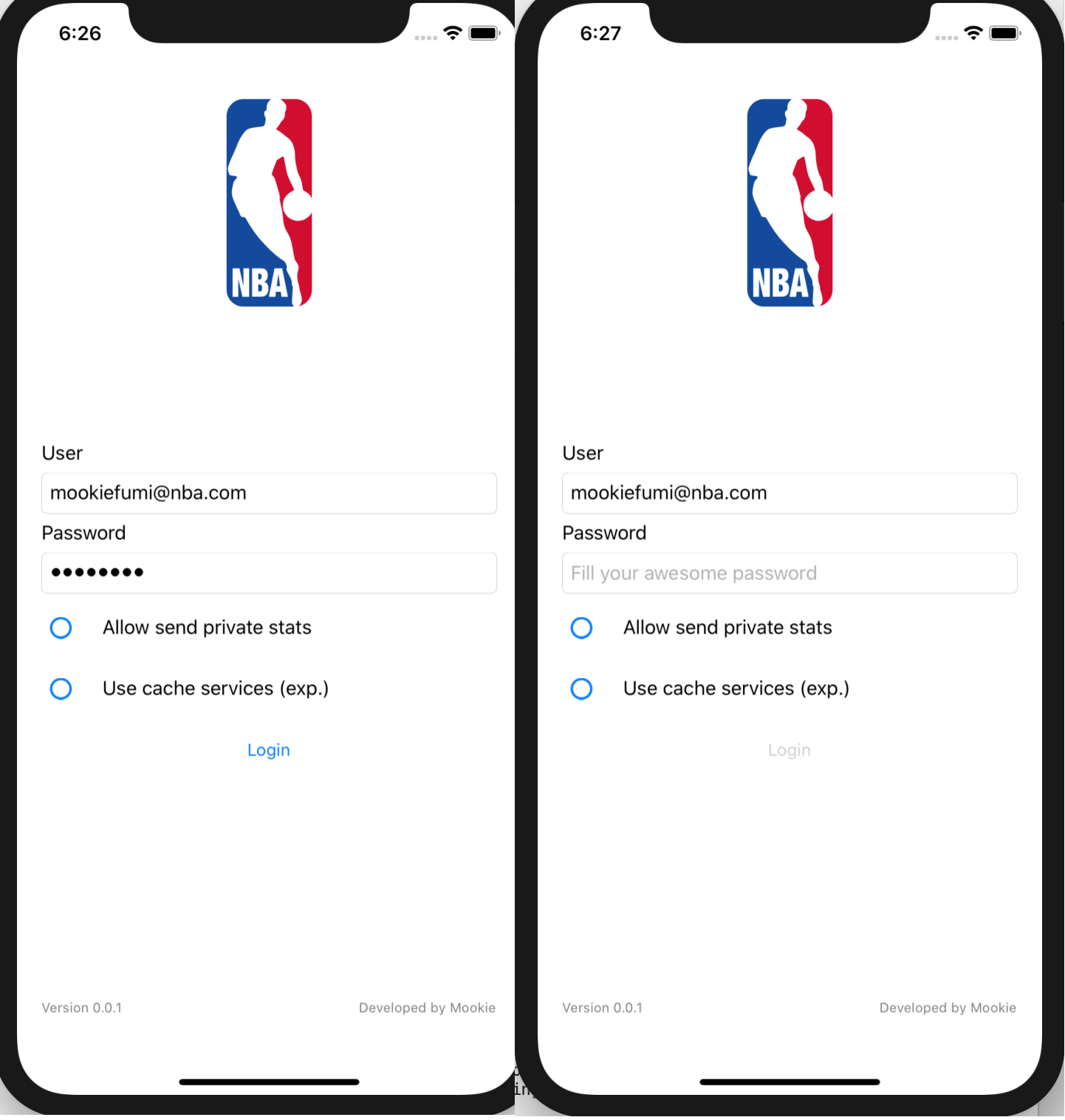
What are the main parts of my ViewModels I usually cover with unit testing?
-
The code that has business logic o presentation logic, for example, enable or not a button when depends on a property value.
E.g.: The login button is not enable until the username and password have value.
-
To ensure the navigation between ViewModels.
E.g.: The login is valid so the app should navigate to the MainPage.
-
To ensure that the services receive the expected parameters from the ViewModel.
E.g.: We call the Login method (LoginService) with the right parameters (Username/ password properties of the ViewModel).
-
To ensure the behaviour when an exception ocurrs.
E.g.: How our ViewModels handle the exceptions? Wich is the behaviour if the API response with a 401 Http status code?
I have in my tool belt some nuget packages that helps me to write tests but they are not required so if you have another tools, use them!
Tooling
- XUnit. A free unit testing tool. Link
- Fluent Assertions. A set of extensions methods that allow you to more naturally specify the expected assert. Link
- Moq. A framework to work with test doubles. Link
Testing the use cases
These are the behaviours that I want to cover with the unit test in the LoginPageViewModel.
- The login button is enable if the email and password are entered.
- If the login is not successful we should advise that something went wrong.
- If the device doesn’t have internet connection we should show an alert.
- If the login is valid the user will navigate to the main page.
Use case. The login command is enable if the email and password are filled and here I usually check the positive case and the negative one.
[Fact]
//I check if the LoginCommand can be executed (true)
public void Can_Execute_LoginCommand_If_Username_And_Password_Are_Not_Empty_And_Null()
{
_sut.Username = "not-empty";
_sut.Password = "not-empty";
var result = _sut.LoginCommand.CanExecute(null);
result.Should().BeTrue();
}
[Theory]
[InlineData("", "anyValue")]
[InlineData("anyValue", "")]
[InlineData(null, "anyValue")]
[InlineData("anyValue", null)]
[InlineData("", "")]
[InlineData(null, null)]
//I check if the LoginCommand can be executed (false)
//Theory/ InlineData are the way that XUnit can execute a test case with different parameters
public void Cant_Execute_LoginCommand_If_Username_Or_Password_Are_Null_Or_Empty(string username, string password)
{
_sut.Username = username;
_sut.Password = password;
var result = _sut.LoginCommand.CanExecute(null);
result.Should().BeFalse();
}
Use case. If the login is not successful we should advise that something went wrong.
[Fact]
public async Task Show_Toast_If_Login_Is_NotValid()
{
//The login method is configured to returns Not Valid if the username contains "aaa"
_sut.Username = "aaanother@username";
_sut.Password = _loginRequest.Password;
await _sut.LoginCommand.ExecuteAsync();
UserDialogs.Verify(m => m.Toast("Invalid login, please try it again", null));
}
Use case. If the device doesn’t have internet connection we should show an alert.
[Fact]
public async Task Show_Alert_If_Has_No_Internet_Connection()
{
//Creating a stub of ConnectivityService to return false (HasConnection method)
var connectivityService = new Mock<IConnectivityService>();
connectivityService.Setup(m => m.HasConnection()).Returns(false);
var loginService = new LoginService(new Mock<IAppContextService>().Object, connectivityService.Object);
var sut = new LoginPageViewModel(CoreServices, loginService)
{
Username = _loginRequest.Username,
Password = _loginRequest.Password
};
await sut.LoginCommand.ExecuteAsync();
UserDialogs.Verify(m => m.AlertAsync("Check your internet connection", null, null, null));
}
Use case. If the login is valid the user will navigate to the main page.
[Fact]
public async Task NavigateTo_MyTabbedPage_If_Login_Is_Valid()
{
_sut.Username = _loginRequest.Username;
_sut.Password = _loginRequest.Password;
await _sut.LoginCommand.ExecuteAsync();
NavigationService.Verify(m => m.NavigateAsync($"/{nameof(MyTabbedPage)}"));
}
The repo is in Github so you can check the full code there.